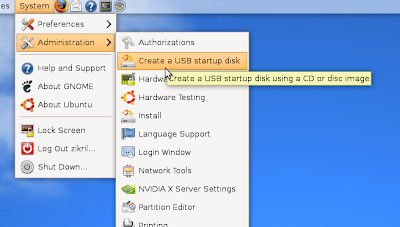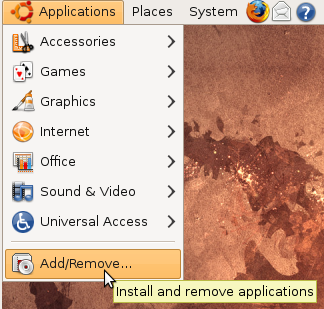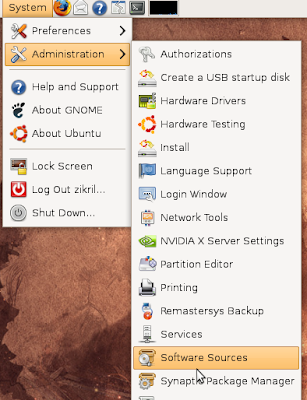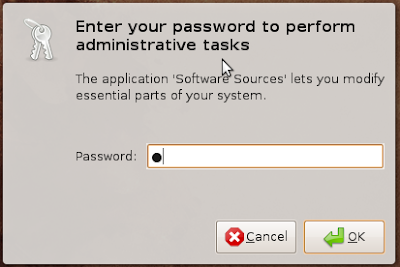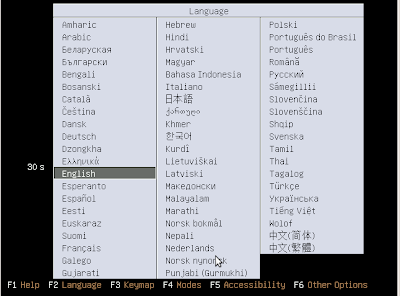GNU wget, or wget, is a simple computer program that receives cargo from the web server, and is part of the GNU Project. Name derived from the World Wide Web and get, the connotations of primernya. Endorse this program downloaded through the HTTP protocol, HTTPS, and FTP, the protocol based on TCP / IP the most widely used for web browsing.
Features include recursive download, conversion of links for offline review from a local HTML, Proxy endorse, and more. First appearing in 1996, in the background by the use of the Web explosion, causing the wide use among the users of Unix and Linux distributions leading. Written using the portable C language, wget can be easily installed on a system similar to Unix-whatever and have some diportasi to the environment, including Mac OS X, Microsoft Windows, OpenVMS, and AmigaOS.