Step 1. First, you need a installation CD/DVD, that is important. You can download from the Ubuntu site, after finish you can burn it into blank CD/DVD. Put your installer CD on optical drive, make sure this is the first boot option.
Step 2. Select your language for installing option
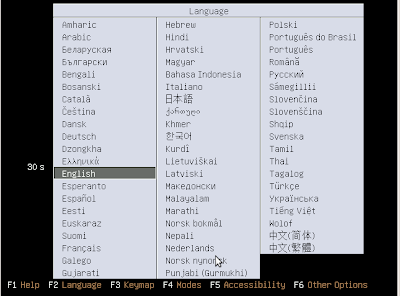
Step 3. Select the best installing option for you. In this workshop we choosing try ubuntu before install it. After that, click installer louncher on the desktop wallpaper
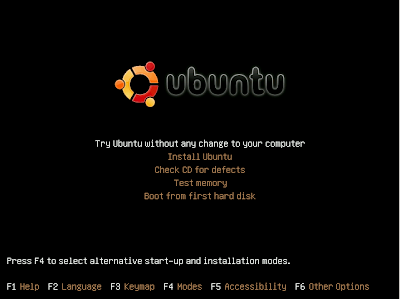
Step 4. Choose the language for instalation prosess
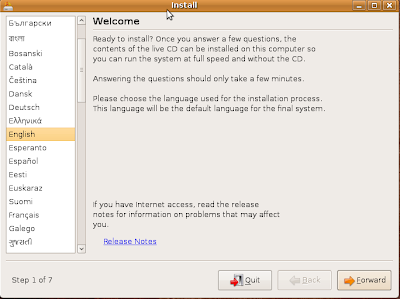
Step 5. Select your city in your country and time zone
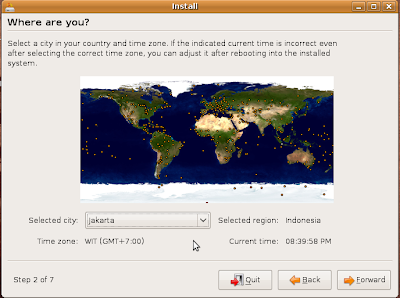
Step 6. Select for keyboard layout, I thing USA is the best.
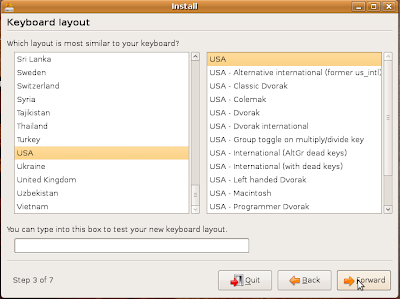
Step 7. Now we must create patition in the harddisk. Select manual and go forward
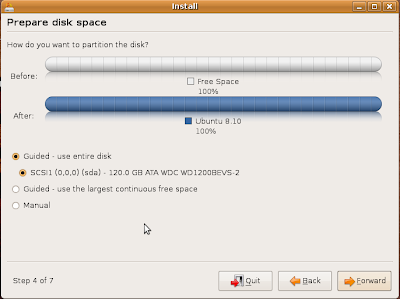
Step 8. We must create at last 3 partition for ubuntu system. First partition for swap, the formula for swap is 2 * RAM size, so if your RAM is 512MB, create swap 1024MB. Second partition for root, put your mount point like this /. And the last for /home. Why the /home partition is separated. If some time the root partition is broken or you want to fresh install to a lastes ubuntu system, your data is save, is not to be formatting together with root (/). Create the new partition, click the new button.
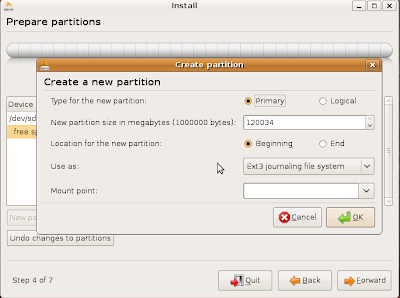
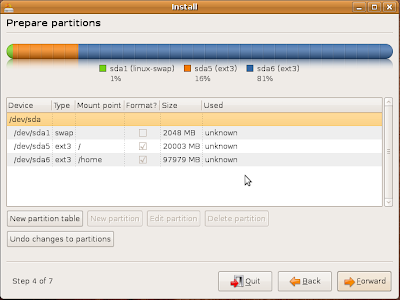
Step 9. Input your name and create your password. Remember, do not forget your password because all configuring ubuntu need it.
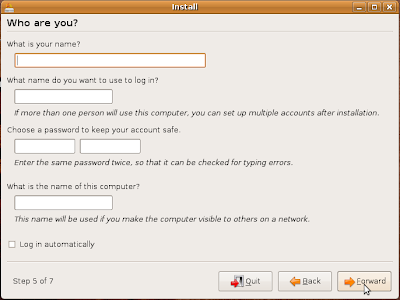
Step 10. Check what we have done, if correct just click install for instalation process.
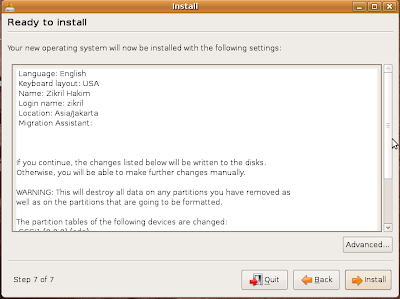
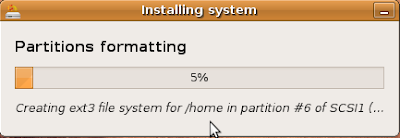
Step 11. Finish. Reboot your system and finaly we have new ubuntu system.
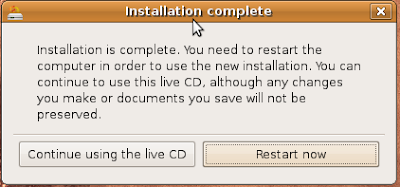




0 comments:
Post a Comment