It is not a Microsoft format (nor is it proprietary). It’s actually based on an IETF RFC standard.
Steps to get .mht files to open in Firefox on Ubuntu
1. Download the MAF extension.
RIGHT-click the following link and choose ‘Save link As…’ to save the MAF extension to your Desktop. Don’t left-click the link directly, or it will try to install itself into Firefox straight away (which won’t work).
Right-click and save >> maf-0.6.3.xpi
2. Patch the extension to make it compatible with version 2.x (or 3.x) of Firefox.
Click on the .xpi file to open it. It should automatically open in File Roller (the archive manager). Once opened, you’ll see several files and folders inside the .xpi file. Right-click on the ‘install.rdf‘ file and extract it to your Desktop.
Open the .rdf file in a text editor and look for the line that says:
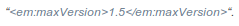
Change the value from 1.5 to 2.5 (or 3.5) and then save the file. Now add the edited install.rdf file back into the .xpi file (either use File Roller’s ‘Add Files‘ toolbar button, or just drag the file and drop it onto the open File Roller window). Close the File Roller window and then click on the maf-0.6.3.xpi again to re-open it. Click on the install.rdf file, and check that the version number change that you just made has been successfully retained.
3. Install the modified extension.
Now install the MAF extension, by dragging the maf-0.6.3.xpi file onto an open Firefox window. Once it’s installed, re-start Firefox.
4. Associate .mht files with Firefox
Right-click on an .mht file and select ‘Properties’ and go to the ‘Open With’ tab. Click the ‘Add’ button and select ‘Firefox Web Browser’ from the list of programs that appears. Press the Add button again and close the dialog.
Restart X (if necessary) by pressing: Ctrl + Alt + Backspace.
How To Open .mht Format??
When i'll try to open .mth file, the error appear. File is not displayed. Do this steps
1. In firefox, click Tools -> Mozilla Archive Format -> Browse Open Archives, or Alt+M on your keyboard.
2. Click 'Open Archive' and select .mht file you want to open
3. Click 'Open in Tab' to opening file in firefox
Save Page in .mht Format
Now, this steps to save web page in .mth format
1. In Firefox, click Tools -> Mozilla Archive Format -> Save Tabs in Archive
2. Select opened tabs that you want to save then click Save Selected in Archives, save page content in your harddrive
Enjoy....




0 comments:
Post a Comment