With this few steps, lets begin to create it:
step 1. Go to System -> Administration -> Create a USB startup disk
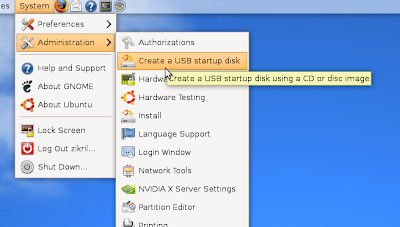
Step 2. If you want to create a usb startup disk from the installation CD, insert the installation CD into the CD / DVD drive. Or if you have a .iso, click Other and select the file .iso that will be used
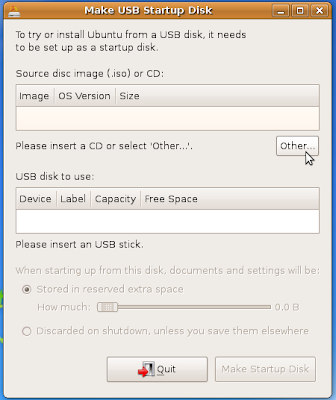
step 3. Connect the usb drive to the computer. Minimum size is 1 GB
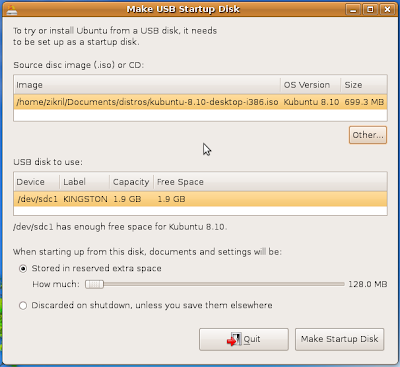
Step 4. If all configuration is well then click on 'Make Startup Disk' and all the files from the installation CD or files .iso will be copied to the usb drive.
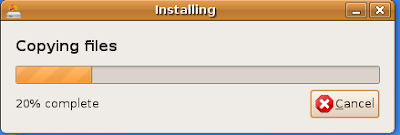
step 5. done. and restart the computer to test it with a usb thumb drive inserted to boot Ubuntu. Make sure the BIOS is the first priority boot usb drive.
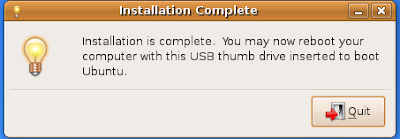




0 comments:
Post a Comment