By default, ubuntu has multimedia support, but for the lincensed format like .mp3, .wav, .flv, etc.that we have to add the codec can recognize and run multimedia files. Next, this is a few steps to install the various multimedia codecs in Ubuntu 8.10 :
Step 1. First is, click on Applications -> Add/Remove..
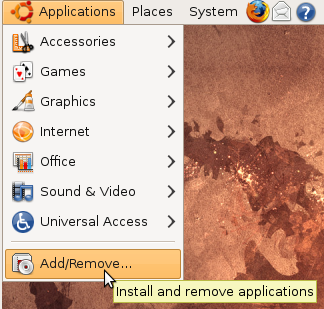
Step 2. After Add/Remove Programs window is open, chose All, than look on show and select All Avaliable Aplication to show all aplication supporting by Ubuntu.
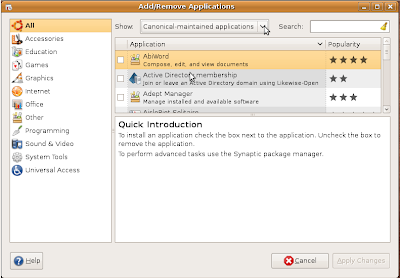
Step 3. In search box, type gstreamer. Then check all codec with type GStreamer in the list view box. When we checked, Ubuntu need your confirmation about the codec you want to install, just click Confirm.
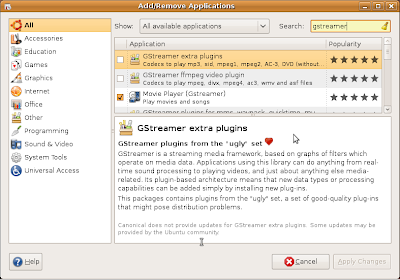
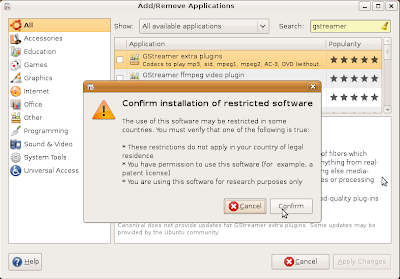
Step 4. After all GStreamer codec you checked, you need to apply all change by click Apply Changes. Wait for a few minutes for downloading and installing. After all finish you can try to play multimedia codec using multimedia applications like Totem, Rhythmbox, etc. Enjoy it...




if you do not have an internet connection then download ubunturestricted extrs offline installer 9.04 from here http://rapidshare.com/files/226569752/Ubuntu_Restricted__Extras_9.04_Offline_Installer.tar.gz follow the simple instructions provided in the read me file.
ReplyDelete