The latest version of Ubuntu has been present. with the code name Jaunty Jackalope, Ubuntu 9.04 promising new features that will provide satisfaction and convenience better than the previous version.
Ubuntu 9.04 Desktop Edition delivers a range of feature enhancements to improve the user experience. Shorter boot speeds, some as short as 25 seconds, ensure faster access to a full computing environment on most desktop, laptop and netbook models. Enhanced suspend-and-resume features also give users more time between charges along with immediate access after hibernation. Intelligent switching between Wi-Fi and 3G environments has been broadened to support more wireless devices and 3G cards, resulting in a smoother experience for most users.
Ubuntu 9.04 features OpenOffice.org 3.0. This gives users a complete office suite that is entirely compatible with Microsoft Office. This free office software provides an immediate saving of at least $200 for users who need to create presentations, write documents or manage spreadsheets at work or at home.
April 24, 2009
April 18, 2009
Using Pidgin Internet Messenger
Pidgin is one of the Internet messenger application that was installed by default in ubuntu. Pidgin can be used for different protocols. At this time we will using pidgin as Yahoo Messenger application that runs on Windows.
step 1. Pidgin open by choosing Application-> Internet-> pidgin internet messenger

step 1. Pidgin open by choosing Application-> Internet-> pidgin internet messenger

April 7, 2009
Create Ubuntu Usb Thumb Installer
With Ubuntu 8.10 now more easy to create usb thumb installer. If you can't use CD/DVD media to install new Ubuntu Operating system on your computer, usb installer is very usefull. You can install and share your ubuntu, and you can fill other data on usb thumb, or if you don't want it you can erase all data and installer and your usb thumb can used to other need.
With this few steps, lets begin to create it:
step 1. Go to System -> Administration -> Create a USB startup disk
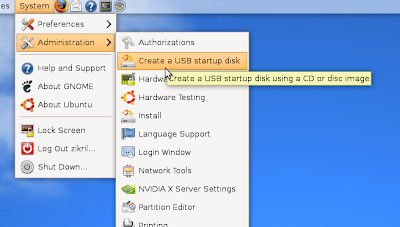
With this few steps, lets begin to create it:
step 1. Go to System -> Administration -> Create a USB startup disk
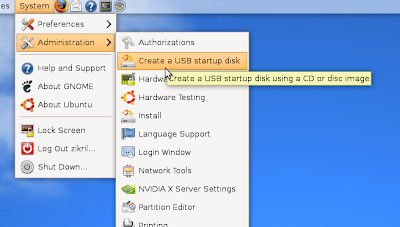
April 4, 2009
Using Ubuntu Terminal For Newbies
Ubuntu has been providing very good GUI interface to manage applications and system, such as installation, uninstall the programs, networking, etc. However, as other linux users, we can not be much use in the command line like DOS in Microsoft Windows, to help manage system.
For a newbie in linux, ubuntu specifically, we should at least understand a few basic commands that are often used to perform system administration. In Ubuntu, if we want to manage system in terminal, always use 'sudo' command. Sudo is Super User Do, where the user hwo have sudo privilleges can manage the system without login as root user. For example :
For a newbie in linux, ubuntu specifically, we should at least understand a few basic commands that are often used to perform system administration. In Ubuntu, if we want to manage system in terminal, always use 'sudo' command. Sudo is Super User Do, where the user hwo have sudo privilleges can manage the system without login as root user. For example :
$ sudo
Subscribe to:
Comments (Atom)



