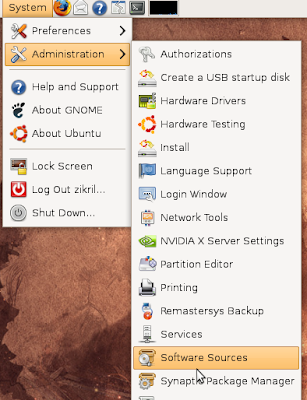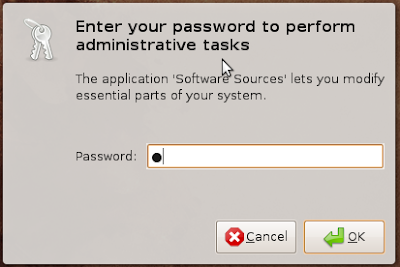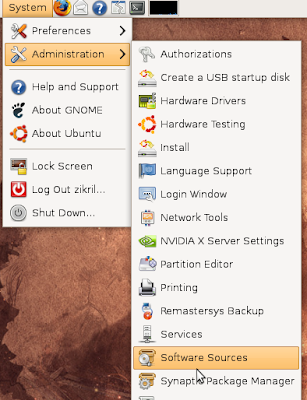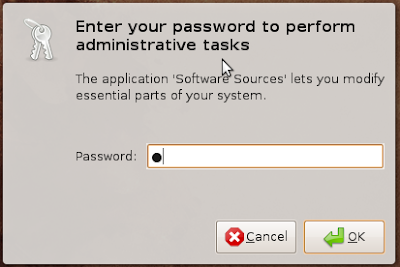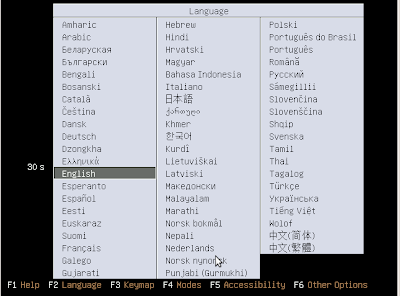Hello there... My name is Zikril hakim. I've been using ubuntu since 1 years ago. a lot of experience that I find, ubuntu is a very simple distro to use, with a beautiful dekstop view and support from community around the world.
I created this blog to share the experience of using ubuntu linux. But I believe that outside there are still many more experienced and clever and I expect to be able to share and learn.
in this blog you can find various topics that I create for using ubuntu, you can access it in the archives column. You can also find the latest ubuntu distro with just click in the image at the download column and menu bar.
And the last, I hope this blog will be usefull for all newbies from all offer the world. Enjoy it...